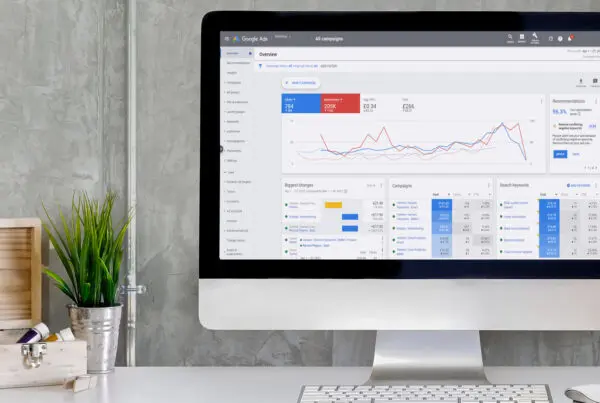You may have heard people talking about the ‘bounce rate’ of a website, or more specifically a web page.
As a Google Ad specialist, the bounce rate of your campaign (and website) is something that’s very important to me, and it’s important that my clients understand what it is and how it can be improved.
If you’ve got Google Analytics, or another website tracker installed, you may see the bounce rate in a lot of your reports. But what does it mean and can it help you to understand how to reduce the bounce rate of a website?
Wikipedia gives a good description of a bounce rate:
Bounce rate (sometimes confused with exit rate) is an Internet marketing term used in web traffic analysis. It represents the percentage of visitors who enter the site and “bounce” (leave the site) rather than continue viewing other pages within the same site.
The formula used to calculate bounce rate is:
Bounce rate = total number of visits viewing only one page / total number of visits
You can see why bounce rate is an important stat for those running Google Ads – you don’t want to be paying for traffic that leaves your site straight away!
The bounce rate is really the easiest web stat to understand and can be the best starting place when looking to improve the performance of your website.
What bounce rate should I be aiming for?
- 25% or lower: The tracking on your website is unlikely to be working properly – no one gets bounce rates this low!
- 26-40%: Excellent work, well done!
- 41-55%: Average
- 56-70%: Higher than normal, but could make sense depending on the website
- 70% or higher: Not great, definitely needs work
Factors that may cause a high bounce rate are:
- Slow loading pages: Who wants to hang around for a page to load?
- Cluttered pages: We like to see well-designed, clean web pages.
- Misleading meta titles and/or descriptions: These is what Google uses when creating your listing in the search results. If you’ve put something in the title/description that entices people to click, but then they arrive on your page and it doesn’t quite deliver what was suggested, then people are likely to leave immediately.
- Low-quality content: If the content on your page .isn’t up to scratch, people will leave straight away. Make sure it’s useful, informative, and relevant.
- Poor navigation: Is this a standalone page? Many landing pages for PPC (such as Google AdWords) have their navigation removed as part of the landing page strategy (to help boost conversions). However, this might not work for your industry or service/product and is something you should test.
- Technical errors: Make sure your pages are loading correctly and visitors are not seeing a 404 page.
- It’s not mobile friendly: With mobile searches now starting to dominate many industries, you must make sure your website is mobile friendly. Make it responsive and fast loading
- High number of adverts: If you include adverts on your website, make sure they’re relevant, well designed and kept to a minimum. You don’t want to run the risk of looking like a spam site.
- Self-sufficient content: This is when the visitor gets everything they need from that one page. If they’ve arrived looking for some information and have been able to get everything they need from that one page, then they may leave without needing to go on any other pages.
How to reduce the bounce rate of a website
- Test everything! Test your copy, your headers, your images. Test anything that you think will have an impact on your bounce rate
- Do you have a video or music that plays automatically? This can really put people off so think about removing the auto-play. Not everyone will be in an environment that can accommodate sound (i.e. public transport, a busy office, a sleeping baby next door!)
- Think about the images you use. Are they relevant to that particular page? Are they high-quality images or cheap-looking ones taken from ClipArt?
- Test your website and key landing pages in a variety of browsers and versions of browsers. If you look at what browsers people actually use to visit your website you’d probably be surprised at how many people are still using really old, dated versions.
- Make sure your entire website is mobile-friendly
- Stay above the fold. The ‘fold’ is the area of the website that you can see on your monitor without scrolling. Taken from the times when people used to buy newspapers (which they still do, but not so much!), the fold was the section of the newspaper that people could see when it was sat on the newspaper stand. It was important that headlines and images grabbed people and convinced them to buy. The same theory goes for your website – what can people see without scrolling? Is it relevant and pleasing to the eye?
- Are you in an industry that uses specific language or jargon? Slipping in some relevant terminology from the start will show your visitors you know what you’re talking about.
- How is your content laid out? Are you using nice small, bite-sized paragraphs, headers, and bullets? People get put off by large chunks of text.
- Either keep your content up to date or remove dates from your site. It can put people off if they land on a page that’s dated three years ago.
How does a high bounce rate affect your Google Ads?
If you’re running a Google Ads campaign, then you really want to make sure your bounce rate is as low as possible. Since you’re paying for each visitor to click on your ad and land on your landing page, you don’t want to waste that by having them leave straight away.
Make sure that your landing page matches the description of your adverts perfectly. Try and send people to the relevant product/service page as opposed to the homepage.
More Landing Page Resources
Filter
Get Your Google Ads Landing Pages Right with the Help of an Experienced Google Ads Agency
Are you worried about quality of your Google Ad landing pages? Are your current landing pages not performing as well as you think they should?
Learn more about our custom landing page creation service.
- How to Do Keyword Research for Google Ads - January 15, 2024
- A Comprehensive Guide to Google Ads for B2C Businesses - January 8, 2024
- How to Write Calls to Action (CTAs) for Google Ads - December 25, 2023