Navigating Google Ads settings can be a daunting task, especially if you’re new to the platform. However, mastering Google Ads settings is essential for maximising the effectiveness of your campaigns.
This in-depth guide to Google Ads search campaign settings will walk you through each crucial step, from initial account creation to advanced optimisation techniques.
Whether you’re a business owner looking to generate quality leads or a marketing professional aiming to boost conversions, this guide has got you covered.
Part 1: Initial Set-Up
Account Creation
Before anything else, make sure you have a Google Ads account solely for your business. Mixing personal and business use in one account can lead to messy data and ineffective campaigns. Although technically not a Google Ads setting, this is a step you shouldn’t miss out on.
If you choose to open your account through a Google Ads partner, like SMEketing, you can also benefit from £400 in click credit. It’s a win-win situation.
Account Structure
Understanding the account structure is crucial for effective navigation and management. Google Ads is organised in a hierarchical manner that starts with the Account at the top, followed by Campaigns, Ad Groups, and finally, individual Ads. Keep this structure in mind, as it will help you make sense of the various settings and options you’ll encounter later on.
Currency and Time Zone
One of the first Google Ads settings you’ll come across when setting up your account will be selecting your currency and time zone. Choose these settings carefully; once they are set, they cannot be changed. Selecting the incorrect time zone, for example, could make it challenging to align your ad schedule with your target audience’s activity, causing you to miss out on potential leads.
Part 2: Campaign Settings
Campaign Naming
Naming your campaign might seem like a small detail, but it’s crucial for organisation and tracking. A well-named campaign can save you a lot of headache later on.
I personally prefer a structured naming convention like:
- UK | Search | Brand Name | mCPC
- USA | Search | Service XYZ | Max.Conv (tCPA £xx)
This provides clarity on target location, network, category, and bidding strategy, all at a glance.
Campaign Type
For lead generation campaigns, we generally always start with a search campaign. Learn more about the different campaign types in this article: What Are Google Ad Campaign Types?!
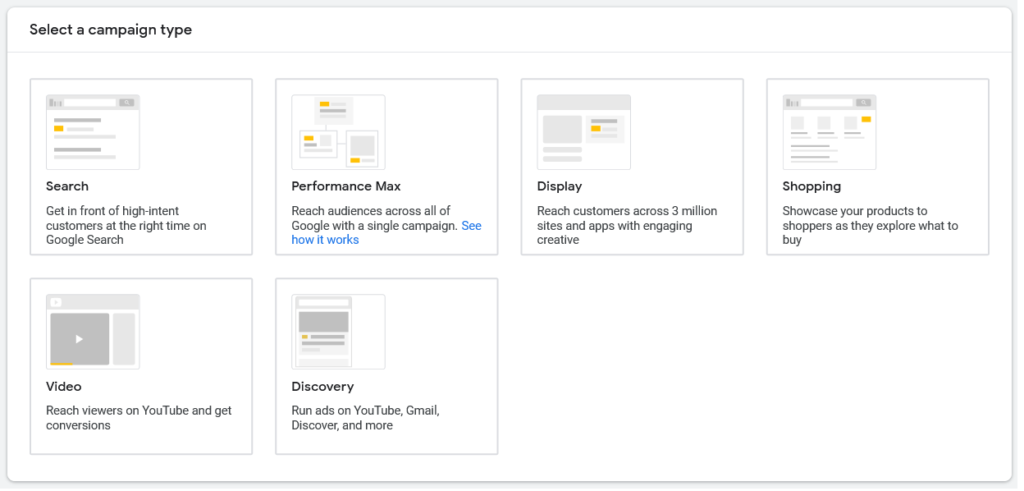
Google Ad Settings – Google Ad Campaign Types
Do note that Google can be a bit sneaky here. When setting up a new ‘Search’ campaign, boxes for ‘Search Partners’ and ‘Display Network’ are automatically ticked. Untick these unless you’re sure you need them. Mixing search and display can quickly drain your budget, and the traffic quality from search partners is usually quite poor. This is a key Google Ads setting that you don’t want to mess up!
Networks
As mentioned above, Google automatically opts you into ‘Search Partners’ and ‘Display Network’. Keep an eye out and uncheck these. Want to see this in action? Watch this video:

If you want a display campaign, it’s best to create that separately. ‘Search Partners’ can be useful for scaling, but only if you’ve already optimised every aspect of your search campaign, and even then, it should be approached cautiously.
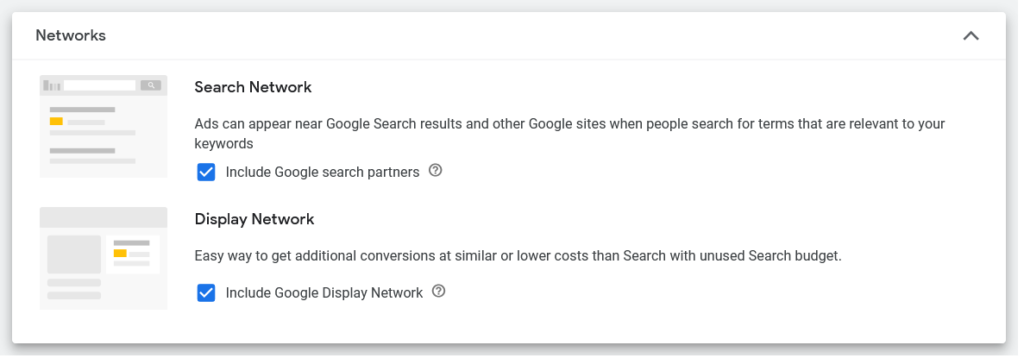
Google Ad Settings – Google Ad Network Settings
Location Settings
Deciding where your ads will appear is crucial for targeting the right audience. You have several options within the Google Ads settings here:
- By Geographical Area: You can enter countries, cities, or even postcodes. This is handy if you know exactly where your potential customers are located.
- By Radius: If you want to target an area surrounding a specific point, like your business location, you can set a radius. For example, you might choose to show your ads to people within a 10-mile radius of your shop.
Advanced Settings: You’ll see options for ‘Presence or Interest’ and ‘Presence’. The former will show your ad to anyone interested in the location you’ve targeted, even if they aren’t physically there. The latter restricts the ads only to those who are actually in the selected location. 99% of the time you want to select ‘Presence’ and not ‘Presence or Interest’.
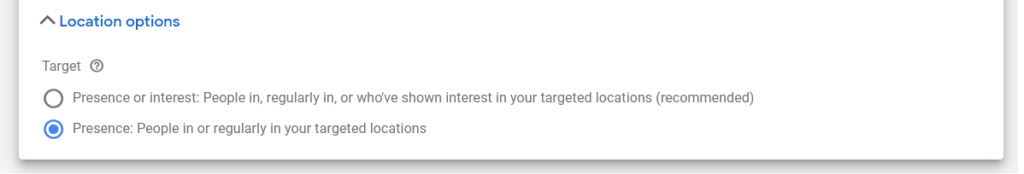
Google Ad Settings – Google Ad Location Settings
By paying close attention to location settings, you can make your budget go further while increasing the likelihood of reaching potential customers who are genuinely interested in your offering.
Bidding Strategy
Your bidding strategy is an absolutely vital Google Ads setting that you must get right.
Starting with manual CPC (mCPC) is often a good idea when you’re new to Google Ads or launching a new campaign. This gives you control over your bids and makes it easier to understand what’s working and what’s not. Once you’re hitting at least 20-30 conversions a month, consider moving to a smart bidding strategy like Target CPA (tCPA).
Below are your main bidding options:
- Manual CPC: Manual bidding, as the name suggests, involves setting your bids manually at the level you want: campaign, keyword, or ad group. You tell Google the maximum amount you’re willing to spend for each of your keywords.
- Enhance CPC. Under this strategy, Google can automatically increase or decrease your bid when it’s determined there’s a higher or lower chance of a conversion. To determine whether a bid should rise or fall, Google considers various factors, like geographic location, time of day, browsing history, and more (this is a semi-smart bidding strategy. It builds on your manual bidding and helps encourage conversions)
- Maximise conversions. This strategy will maximise the number of conversions as it spends your budget. Using advanced machine learning, it’ll optimise bids without letting you determine any type of capping, limitation, or targeting as it bids. You can set an optional target cost per aquisition (tCPA).
- Maximise clicks. Maximise clicks is an automated bid strategy that sets your bids to help get as many clicks as possible within your budget. You can set a cap on bids and control the maximum amount you’re willing to pay for each click. If you don’t set this (I recommend you do!) then Google will adjust your bids to try and get you as many clicks as possible whilst spending your budget.
- Target Impression Share. Target impression share is an automated bidding strategy that sets bids with the goal of showing your ad on the absolute top of the page, on the top of the page or anywhere on the page of Google search results. It can be a very good bidding strategy for brand campaigns or for campaigns where increasing brand awareness is the goal.
Learn more about bidding in this article: Everything You Need To Know About Google Ads Bidding Strategies
Budget
Setting a budget is a balancing act. You don’t want to overspend, but you also don’t want to lose out on valuable clicks. Here are some things to consider:
- Daily Budget: This is the average amount you’re willing to spend each day over a month. Google may exceed your daily budget on days if it thinks it can get you lots of high-quality traffic but will compensate on slower days to even it out.
- Shared Budgets: If you have multiple campaigns, you can opt for a shared budget, which allows Google to allocate money where it’s most effective. This can be particularly useful if you’re not sure which campaign will perform best. Although these need careful management to ensure your VIP campaigns are getting the right level of focus. We tend to avoid Shared Budgets at SMEketing.
Adjust Budget Based on Performance
Keep an eye on your campaigns. If you see that you’re not spending your full budget and the campaign is performing well, you might want to increase it. Conversely, if you’re always hitting your daily limit but not seeing results, consider reducing the budget or improving the campaign’s efficiency.
Remember, you’re not locked into your initial budget. As you gather more data and insights, don’t hesitate to adjust. The goal is to spend your money where it’ll do the most good.
Ad Extensions
These are additional pieces of information like site links, callouts, or structured snippets that make your ad more informative and clickable. Use these to provide additional context or call-to-action to prospective customers.
You can read all about the different ad extensions and the best ways to make use of them in this article: The Ultimate Business Guide To Google Ad Extensions.
Additional Settings
This section might seem less important than others, but it’s actually a goldmine for optimising your campaign’s performance. Here’s what you can adjust:
- Ad Schedule: Don’t want your ads running at 3 a.m.? Use the ad schedule to specify the days and hours when your ads will show. This is especially useful if you know your target audience’s peak browsing times.
- Ad Rotation: Google offers options like ‘Optimize’ and ‘Do not optimize’. The ‘Optimize’ setting will show the ads expected to perform better more frequently. If you prefer equal exposure for all ads in an ad group, go for ‘Do not optimize’.
- Campaign URL options: If you’re using tracking, this is where you set up your tracking template. Be cautious here; incorrect settings can break your URLs.
- Dynamic Search Ad Settings: Only relevant if you’re running a Dynamic Search Ad campaign. This allows Google to generate headlines and landing pages for you, but make sure it aligns with your branding and messaging.
- Conversions: Choose which conversion actions this specific campaign should focus on. This is key for tailoring your bidding strategy later on.
- Content Exclusions: Control where your ads can appear by excluding sensitive or irrelevant content categories.
Be vigilant about these additional settings. They offer a host of ways to make your campaign more efficient and targeted, but they can also be traps for the unwary. A wrong tick here or there, like the default settings for search partners and display, can lead to wasted budget and poor performance.
So now you know your key Google Ad Settings
Google Ads settings are not mere checkboxes and drop-down menus; they’re strategic choices that determine the ROI of your campaigns. As experts in lead-gen, our 90-Day Growth Generator system at SMEketing relies heavily on getting these settings right.
It’s not just about running ads; it’s about running them effectively and intelligently.
Get Your Google Ads Settings Right with the Help of an Experienced Google Ads Agency
Are you worried about quality of your Google Ad campaigns? Is your current Google Ads agency not supporting you in this area?
As a Google Ads agency in Hampshire, we are positioned perfectly to help business owners, MDs and sales/marketing managers with their Google Ads. Get started today with our free Google Ads Growth Review!
- How to Do Keyword Research for Google Ads - January 15, 2024
- A Comprehensive Guide to Google Ads for B2C Businesses - January 8, 2024
- How to Write Calls to Action (CTAs) for Google Ads - December 25, 2023







